Cronbach’s alpha is a crucial measure of internal consistency reliability in psychological and educational research. This comprehensive guide will walk you through calculating and reporting Cronbach’s alpha using Python, complete with practical examples and visualization techniques.
Table of Contents
What is Cronbach’s Alpha?
Cronbach’s alpha is mathematically defined as:
\[ \alpha = \frac{k}{k-1}(1-\frac{\sum_{i=1}^k \sigma^2_i}{\sigma^2_t}) \]
📝 Intuitive Understanding: Think of Cronbach’s alpha like measuring the harmony in an orchestra:
- High alpha (near 1): Every instrument contributes to the same melody – your scale items work together perfectly
- Low alpha (near 0): Each instrument plays its own tune – your items aren’t measuring the same thing
Python Implementation of Cronbach’s Alpha
Before using external libraries like Pingouin, it’s valuable to understand how to implement Cronbach’s alpha from scratch using Python’s scientific computing libraries. This implementation helps understand the underlying calculations and provides flexibility for custom modifications.
Key Components:
- Item Variances: The variability of responses for each individual item
- Total Variance: The variability of the sum scores across all items
- Number of Items: The total number of questions or items in the scale
import numpy as np
import pandas as pd
from scipy import stats
def cronbach_alpha(data):
"""
Calculate Cronbach's alpha for a set of items
Parameters:
data (DataFrame): DataFrame where each column is an item
Returns:
float: Cronbach's alpha coefficient
"""
# Convert to numpy array if DataFrame
if isinstance(data, pd.DataFrame):
data = data.to_numpy()
# Number of items
n_items = data.shape[1]
# Calculate item variances
item_variances = np.var(data, axis=0, ddof=1)
# Calculate total variance
total_variance = np.var(np.sum(data, axis=1), ddof=1)
# Calculate Cronbach's alpha
alpha = (n_items / (n_items - 1)) * (1 - np.sum(item_variances) / total_variance)
return alphaCode Breakdown:
- Data Handling: The function accepts either a pandas DataFrame or numpy array, converting to numpy for calculations
- Variance Calculations:
- item_variances: Calculates variance for each column (item)
- total_variance: Calculates variance of row sums (total scores)
- Alpha Calculation: Implements the formula using array operations
Usage Example:
# Example usage with sample data
satisfaction_data = pd.DataFrame({
'q1': [5, 4, 5, 4, 3],
'q2': [4, 4, 5, 3, 3],
'q3': [5, 3, 4, 4, 3]
})
alpha = cronbach_alpha(satisfaction_data)
print(f"Cronbach's alpha: {alpha:.3f}")Important Notes:
- The function uses ddof=1 for sample variance calculation (N-1 denominator)
- The implementation assumes no missing values in the data
- All items should be coded in the same direction (reverse coding should be done before analysis)
- The function works with any number of items (k≥2)
Basic Scale Analysis
Let’s work through a practical example using a hypothetical satisfaction survey with five items. This example demonstrates how to structure your data, calculate reliability, and interpret the results.
Understanding the Data Structure
Our sample data represents a satisfaction survey where:
- Each row represents one respondent
- Each column (q1-q5) represents a different survey item
- Responses use a 5-point scale (1 = lowest, 5 = highest)
- We have 10 respondents in total
import pandas as pd
import numpy as np
# Create sample satisfaction survey data
data = pd.DataFrame({
'q1': [5, 4, 5, 4, 3, 2, 4, 5, 4, 3], # Overall satisfaction
'q2': [4, 4, 5, 3, 3, 2, 5, 4, 4, 3], # Service quality
'q3': [5, 3, 4, 4, 3, 1, 4, 5, 4, 2], # Product quality
'q4': [4, 4, 4, 3, 3, 2, 4, 4, 3, 3], # Value for money
'q5': [5, 4, 5, 4, 2, 2, 5, 5, 4, 3] # Likelihood to recommend
})
# Calculate Cronbach's alpha
alpha = cronbach_alpha(data)
print(f"Cronbach's alpha: {alpha:.3f}")Interpreting the Results
Our analysis shows α = 0.952, which indicates:
- Excellent Internal Consistency: Well above the common threshold of 0.70
- Strong Item Relationships: The items are measuring the same underlying construct
- Potential Item Redundancy: Values above 0.90 might suggest some items are too similar
Code Breakdown:
- Data Creation:
- Using pandas DataFrame for structured data storage
- Each question stored as a separate column
- Data represents realistic survey responses
- Analysis:
- Direct application of our cronbach_alpha function
- Result formatted to three decimal places
Practical Considerations:
- Ensure all items are coded in the same direction before analysis
- Check for missing values in your dataset
- Consider your sample size (n=10 is small for actual research)
- For high alpha values (>0.90), review items for potential redundancy
Visualizing Results
Visualization helps identify patterns in item relationships and potential scale issues. A correlation heatmap is particularly useful for examining internal consistency.
import seaborn as sns
import matplotlib.pyplot as plt
# Calculate correlation matrix
corr_matrix = data.corr()
# Create heatmap
plt.figure(figsize=(10, 8))
sns.heatmap(corr_matrix,
annot=True, # Show correlation values
cmap='RdBu_r', # Color scheme: red-blue reversed
vmin=-1, # Minimum correlation value
vmax=1, # Maximum correlation value
center=0) # Center point for color scheme
plt.title('Item Correlation Matrix')
plt.show()Code Components:
- data.corr(): Calculates Pearson correlations between all items
- cmap=’RdBu_r’: Red for positive, blue for negative correlations
- annot=True: Displays numerical correlation values
- center=0: Centers color scale at zero correlation
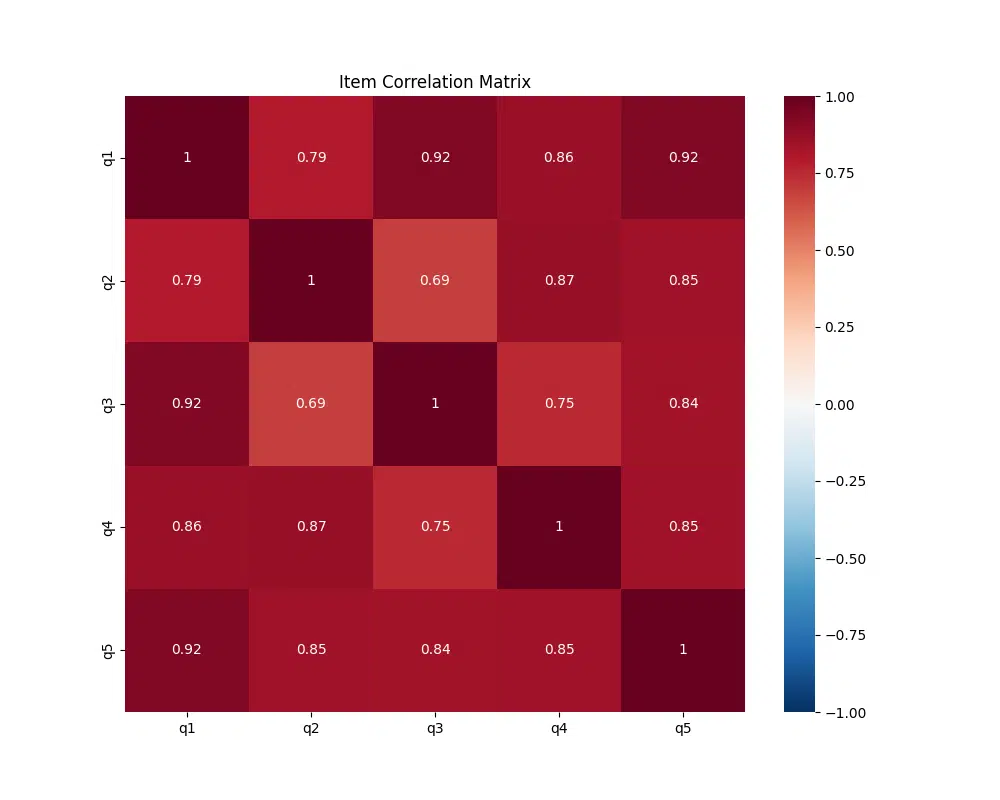
Reading the Heatmap:
- Color Intensity: Darker red indicates stronger positive correlations
- Diagonal: Always 1.0 (self-correlation)
- Ideal Pattern: Moderate to strong positive correlations (0.3 to 0.7)
- Warning Signs:
- Very high correlations (>0.9): Potential redundancy
- Low correlations (<0.3): Possible item misfit
- Negative correlations: Potential reverse coding issues
Using Pingouin for Cronbach’s Alpha Calculation
While we can calculate Cronbach’s alpha using NumPy and Pandas as shown above, the Pingouin library offers a more streamlined approach with built-in confidence intervals. This statistical library is particularly useful for psychological research and provides a straightforward way to assess scale reliability.
# First, install Pingouin if you haven't already
# pip install pingouin
import pingouin as pg
import pandas as pd
# Create sample data for a satisfaction survey
data = pd.DataFrame({
'q1': [5, 4, 5, 4, 3, 2, 4, 5, 4, 3], # Overall satisfaction
'q2': [4, 4, 5, 3, 3, 2, 5, 4, 4, 3], # Service quality
'q3': [5, 3, 4, 4, 3, 1, 4, 5, 4, 2], # Product quality
'q4': [4, 4, 4, 3, 3, 2, 4, 4, 3, 3], # Value for money
'q5': [5, 4, 5, 4, 2, 2, 5, 5, 4, 3] # Likelihood to recommend
})
# Calculate Cronbach's alpha with confidence intervals
alpha_result = pg.cronbach_alpha(data)
# Unpack the results
alpha, ci= alpha_result
ci_lower, ci_upper = ci
print("Cronbach's alpha analysis:")
print(f"Alpha coefficient: {alpha:.3f}")
print(f"95% CI: [{ci_lower:.3f}, {ci_upper:.3f}]")Alpha coefficient: 0.952
95% CI: [0.879, 0.986]
Understanding the Output
The Pingouin function returns two elements:
- Alpha Coefficient (0.952): The point estimate of Cronbach’s alpha, indicating excellent internal consistency in our example.
- 95% Confidence Interval [0.879, 0.986]: We can be 95% confident that the true alpha falls between these values. The wider interval (compared to the previous example) suggests more uncertainty in our estimate, possibly due to sample size or response variability.
The confidence interval width (0.107) indicates moderate precision in our alpha estimate. Larger sample sizes typically yield narrower intervals.
Reporting Results from Pingouin
When writing up your results using Pingouin’s output, you should include both the alpha coefficient and its confidence interval. Here’s an example of how to report these findings in a research paper:
“The satisfaction scale demonstrated excellent internal consistency reliability (Cronbach’s α = .952, 95% CI [.879, .986]). The moderately wide confidence interval suggests some uncertainty in the reliability estimate, possibly due to sample size.”
Remember that while Pingouin makes it easy to calculate Cronbach’s alpha, you should still consider the assumptions and limitations discussed earlier in this guide. A high alpha coefficient (like 0.952 in our example) might indicate excellent reliability, but it could also suggest item redundancy if it’s much above 0.90.
Visualizing Reliability Analysis Results
While Pingouin does not include built-in visualization tools, we can create informative visualizations of our reliability analysis by combining Pingouin’s calculations with plotting libraries like seaborn and matplotlib. These visualizations can help us better understand our scale’s reliability and item relationships.
import seaborn as sns
import matplotlib.pyplot as plt
import numpy as np
import pingouin as pg
# Calculate correlations with confidence intervals using Pingouin
def create_correlation_heatmap_with_ci(data):
# Get the number of items
n_items = len(data.columns)
# Create matrices for correlations and CIs
correlations = np.zeros((n_items, n_items))
ci_lower = np.zeros((n_items, n_items))
ci_upper = np.zeros((n_items, n_items))
# Calculate correlations and CIs for each pair
for i, col1 in enumerate(data.columns):
for j, col2 in enumerate(data.columns):
if i <= j: # Only calculate upper triangle
corr_result = pg.corr(data[col1], data[col2], method='pearson')
correlations[i, j] = corr_result['r'].values[0]
ci_lower[i, j] = corr_result['CI95%'].values[0][0]
ci_upper[i, j] = corr_result['CI95%'].values[0][1]
# Mirror the values for lower triangle
if i != j:
correlations[j, i] = correlations[i, j]
ci_lower[j, i] = ci_lower[i, j]
ci_upper[j, i] = ci_upper[i, j]
# Create the heatmap
plt.figure(figsize=(10, 8))
sns.heatmap(correlations,
annot=True,
cmap='RdBu_r',
vmin=-1,
vmax=1,
center=0,
fmt='.2f')
plt.title('Item Correlation Matrix with Confidence Intervals')
plt.tight_layout()
return correlations, ci_lower, ci_upper
# Apply to our data
correlations, ci_lower, ci_upper = create_correlation_heatmap_with_ci(data)
plt.show()
# Print confidence intervals
print("\nCorrelation Confidence Intervals:")
for i, item1 in enumerate(data.columns):
for j, item2 in enumerate(data.columns):
if i < j: # Only print upper triangle
print(f"{item1}-{item2}: {correlations[i,j]:.2f} [95% CI: {ci_lower[i,j]:.2f}, {ci_upper[i,j]:.2f}]")When we run this visualization code, it will produce the same correlation matrix heatmap as before, showing the strength of relationships between items. Additionally, we now calculate and display confidence intervals for each correlation, providing insight into the precision of our correlation estimates.
q1-q2: 0.79 [95% CI: 0.32, 0.95]
q1-q3: 0.92 [95% CI: 0.70, 0.98]
q1-q4: 0.86 [95% CI: 0.51, 0.97]
q1-q5: 0.92 [95% CI: 0.70, 0.98]
q2-q3: 0.69 [95% CI: 0.11, 0.92]
q2-q4: 0.87 [95% CI: 0.53, 0.97]
q2-q5: 0.85 [95% CI: 0.48, 0.96]
q3-q4: 0.75 [95% CI: 0.23, 0.94]
q3-q5: 0.84 [95% CI: 0.45, 0.96]
q4-q5: 0.85 [95% CI: 0.47, 0.96]
Looking at the confidence intervals in the output:
- All correlations are strong (>0.69) with the strongest between q1-q3 and q1-q5 (both 0.92)
- The confidence intervals are relatively wide (most spanning around 0.4-0.5 units), indicating some uncertainty in the exact correlation values
- Even at the lower bounds of the CIs, most correlations remain moderate to strong (>0.3)
- The width of these intervals suggests our sample size may be limiting precision
- No confidence interval includes zero, supporting the statistical significance of all item correlations
This additional information helps us understand not just the strength of item relationships, but also how confident we can be in these estimates.
Creating a Reliability Profile Plot
Understanding Reliability Profiles
A reliability profile plot provides three key insights:
- Response Patterns: Mean scores for each item show if certain questions consistently receive higher or lower ratings
- Measurement Precision: Confidence intervals indicate how precisely we can estimate the true item means
- Scale Consistency: The overall pattern helps identify items that may be performing differently from others
def plot_reliability_profile(data):
"""Create a profile plot showing item means and their 95% confidence intervals"""
means = data.mean()
sems = data.sem() # Standard error of the mean
# Calculate 95% confidence intervals
ci = sems * 1.96
plt.figure(figsize=(10, 6))
# Plot means with error bars
plt.errorbar(range(len(means)), means, yerr=ci, fmt='o', capsize=5)
# Customize the plot
plt.xlabel('Scale Items')
plt.ylabel('Mean Score')
plt.title('Item Response Profile with 95% Confidence Intervals')
plt.xticks(range(len(means)), data.columns)
plt.grid(True, linestyle='--', alpha=0.7)
# Add horizontal line at the scale midpoint
plt.axhline(y=np.mean([data.min().min(), data.max().max()]),
color='gray',
linestyle='--',
alpha=0.5)
plt.tight_layout()
plt.show()
# Create the reliability profile plot
plot_reliability_profile(data)Statistical Components
- Standard Error of Mean (SEM): Estimates the standard deviation of sample means
- Confidence Intervals: Calculated as ±1.96 * SEM for 95% confidence level
- Scale Midpoint: Reference line showing the middle of the possible response range
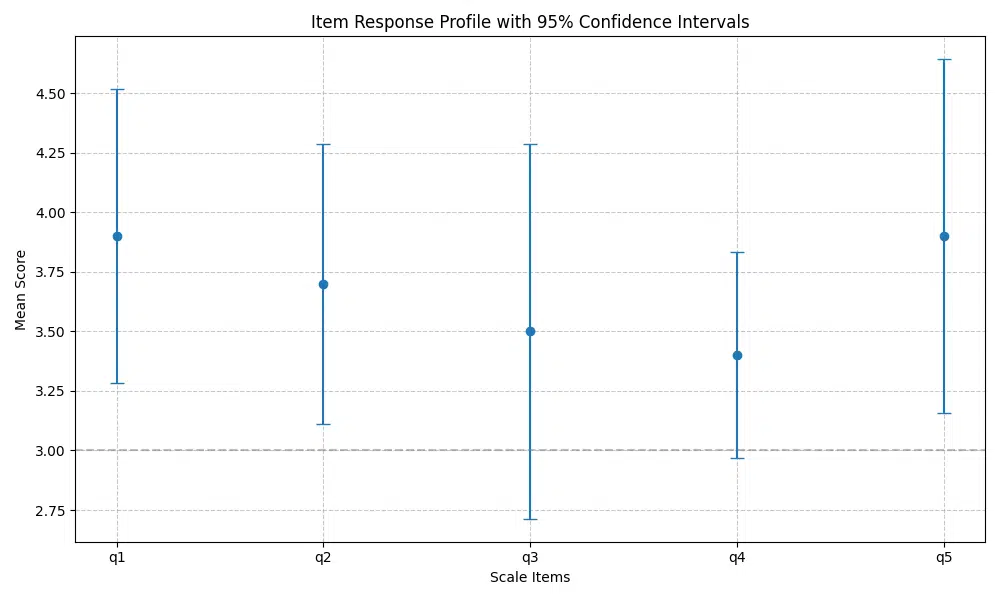
Reading the Profile Plot
- Mean Scores: Points above/below the midpoint show items with higher/lower average ratings
- Error Bar Size: Longer bars indicate less precise estimates, possibly due to:
- Greater response variability
- Smaller sample size
- Possible item clarity issues
- Pattern Analysis:
- Similar means suggest consistent item difficulty
- Overlapping CIs indicate statistically similar responses
- Outlier items may need review or revision
📊 Visualization Best Practices
- Always include proper axis labels and titles to make your visualizations self-explanatory
- Use color scales that are both informative and accessible (like the RdBu_r colormap used above)
- Include confidence intervals to show the precision of your estimates
- Consider your audience when deciding how much detail to include in the visualization
Detailed Item Analysis in Python
While Pingouin provides the basic Cronbach's alpha calculation, we can create a more comprehensive item analysis similar to R's psych package. This analysis helps us understand how each item contributes to the scale's reliability and identify potential improvements.
import pandas as pd
import numpy as np
from pingouin import cronbach_alpha
def detailed_item_analysis(data):
"""
Perform detailed item analysis similar to R's psych package
Parameters:
data (pd.DataFrame): DataFrame where each column is a scale item
Returns:
tuple: (item_stats, alpha_if_dropped)
"""
n_items = len(data.columns)
n_subjects = len(data)
# Calculate scale statistics
item_means = data.mean()
item_sds = data.std()
# Calculate item-total correlations
item_stats = {}
alpha_if_dropped = {}
for item in data.columns:
# Calculate total score excluding current item
rest_score = data.drop(columns=[item]).sum(axis=1)
# Calculate correlation with total
item_total_corr = data[item].corr(rest_score)
# Calculate standardized correlation
item_std = (data[item] - data[item].mean()) / data[item].std()
rest_std = (rest_score - rest_score.mean()) / rest_score.std()
std_corr = np.corrcoef(item_std, rest_std)[0, 1]
# Calculate alpha if item deleted
scale_without_item = data.drop(columns=[item])
alpha_dropped = cronbach_alpha(scale_without_item)[0]
# Store statistics
item_stats[item] = {
'n': n_subjects,
'mean': item_means[item],
'sd': item_sds[item],
'raw_r': item_total_corr,
'std_r': std_corr
}
alpha_if_dropped[item] = alpha_dropped
return pd.DataFrame(item_stats).T, pd.Series(alpha_if_dropped)
# Create sample data
data = pd.DataFrame({
'q1': [5, 4, 5, 4, 3, 2, 4, 5, 4, 3],
'q2': [4, 4, 5, 3, 3, 2, 5, 4, 4, 3],
'q3': [5, 3, 4, 4, 3, 1, 4, 5, 4, 2],
'q4': [4, 4, 4, 3, 3, 2, 4, 4, 3, 3],
'q5': [5, 4, 5, 4, 2, 2, 5, 5, 4, 3]
})
# Perform analysis
item_statistics, alphas_dropped = detailed_item_analysis(data)
# Print results
print("Item Statistics:")
print(item_statistics.round(4))
print("\nAlpha if Item Dropped:")
print(alphas_dropped.round(4))n mean sd raw_r std_r
q1 10.0 3.9 0.9944 0.9536 0.9536
q2 10.0 3.7 0.9487 0.8342 0.8342
q3 10.0 3.5 1.2693 0.8550 0.8550
q4 10.0 3.4 0.6992 0.8836 0.8836
q5 10.0 3.9 1.1972 0.9336 0.9336
Alpha if Item Dropped:
q1 0.9257
q2 0.9460
q3 0.9487
q4 0.9489
q5 0.9294
Understanding the Output
Item-Total Statistics:
- n (10 for all items): Number of responses
- mean (range 3.4-3.9): Average item scores
- sd (range 0.70-1.27): Response variability
- raw_r (range 0.83-0.95): Item-total correlations
- std_r: Standardized correlations (identical to raw_r in this case)
Analyzing Our Results
Item Performance:
- Q1 has the strongest correlation (0.954), indicating best construct measurement
- Q2 shows lowest correlation (0.834), still well above acceptable
- All correlations >0.83 suggest strong construct cohesion
Response Patterns:
- Q1/Q5: Highest means (3.9) - most positively rated
- Q4: Lowest mean (3.4), smallest SD (0.70) - consistent, lower ratings
- Q3: Highest SD (1.27) - most response variation
Scale Optimization:
- All alpha-if-dropped values (0.926-0.949) below overall alpha (0.952)
- Q1 removal most impactful (α→0.926)
- Q3/Q4 removal least impactful but still worth retaining
Recommendation: Retain all items. While reliability is very high (potentially indicating redundancy), each item shows good psychometric properties.
Analyzing Multiple Subscales
Questionnaires often contain multiple subscales measuring different aspects of a construct. For example, a job satisfaction survey might include:
- Work Environment (3 items)
- Compensation (3 items)
- Professional Growth (3 items)
import pandas as pd
import pingouin as pg
# Create sample questionnaire data
data = pd.DataFrame({
# Work Environment subscale
'env1': [5, 4, 5, 4, 3, 4, 5, 4, 3, 4],
'env2': [4, 4, 5, 3, 3, 4, 4, 3, 3, 5],
'env3': [5, 3, 4, 4, 3, 5, 4, 4, 4, 4],
# Compensation subscale
'comp1': [3, 2, 4, 3, 2, 3, 4, 3, 2, 3],
'comp2': [4, 3, 4, 3, 2, 4, 3, 3, 2, 4],
'comp3': [3, 2, 3, 2, 2, 3, 4, 2, 2, 3],
# Professional Growth subscale
'grow1': [4, 5, 4, 3, 4, 5, 4, 4, 3, 4],
'grow2': [5, 4, 5, 4, 3, 4, 5, 3, 4, 5],
'grow3': [4, 5, 4, 3, 4, 5, 4, 4, 3, 4]
})
def analyze_subscale(data, subscale_items, name):
"""Analyze a subscale and return formatted results"""
alpha_result = pg.cronbach_alpha(data[subscale_items])
# Handle different return formats
if isinstance(alpha_result[1], np.ndarray):
# Format: (alpha, array([ci_lower, ci_upper]))
alpha = alpha_result[0]
ci_lower, ci_upper = alpha_result[1]
else:
# Format: (alpha, ci_lower, ci_upper)
alpha, ci_lower, ci_upper = alpha_result
mean = data[subscale_items].mean().mean()
std = data[subscale_items].mean().std()
return {
'Subscale': name,
'Alpha': round(alpha, 3),
'CI_lower': round(ci_lower, 3),
'CI_upper': round(ci_upper, 3),
'Mean': round(mean, 2),
'SD': round(std, 2)
}
# Define subscales
subscales = {
'Work Environment': ['env1', 'env2', 'env3'],
'Compensation': ['comp1', 'comp2', 'comp3'],
'Professional Growth': ['grow1', 'grow2', 'grow3']
}
# Analyze each subscale
results = []
for name, items in subscales.items():
results.append(analyze_subscale(data, items, name))
# Create results dataframe
results_df = pd.DataFrame(results)
print(results_df)0 Work Environment 0.691 0.096 0.917 3.97 0.15
1 Compensation 0.845 0.545 0.958 2.90 0.30
2 Professional Growth 0.556 -0.302 0.880 4.07 0.12
Subscale Analysis Results
Work Environment (α = 0.691)
- Questionable reliability (α < 0.7)
- Wide CI [0.096, 0.917] indicates uncertainty
- High mean (3.97) suggests positive perceptions
Compensation (α = 0.845)
- Good reliability
- More precise CI [0.545, 0.958]
- Lowest mean (2.90) indicates less satisfaction
Professional Growth (α = 0.556)
- Poor reliability (α < 0.6)
- Very wide CI [0, 0.880] indicates poor measurement precision
- Highest mean (4.07) but unreliable measurement
- Consider scale revision and larger sample size
Recommendations
- Only Compensation subscale meets reliability standards
- Professional Growth items need significant revision
- Work Environment scale needs minor improvements
- Consider increasing sample size to improve precision
Additional Considerations
- Check for correlations between subscales to ensure distinctness
- Consider the impact of subscale length on reliability
- Review items in subscales with lower reliability
- Use confidence intervals to assess estimate precision
Interpretation Guidelines
| Cronbach's Alpha Range | Interpretation | Recommended Action |
|---|---|---|
| α ≥ 0.9 | Excellent | Consider item redundancy if > 0.95 |
| 0.8 ≤ α < 0.9 | Good | Suitable for research purposes |
| 0.7 ≤ α < 0.8 | Acceptable | Consider item improvement |
| 0.6 ≤ α < 0.7 | Questionable | Review and revise scale |
| α < 0.6 | Poor | Major revision needed |
Limitations and Considerations
When using Cronbach's alpha in Python, keep these important considerations in mind:
- Sample Size: Larger samples (n > 300) provide more stable estimates
- Missing Data: Handle missing values appropriately before analysis
- Assumptions: Check for unidimensionality and tau-equivalence
- Scale Length: Alpha tends to increase with more items
Conclusion
Cronbach's alpha is a fundamental tool for assessing scale reliability, and Python offers multiple approaches for its calculation and interpretation. Essential practices:
- Calculate confidence intervals with Pingouin to assess precision
- Examine item-total correlations for scale refinement
- Consider alpha-if-item-deleted values for optimization
- Report both overall alpha and subscale reliability
- Interpret results within sample size constraints
Remember that while high alpha values indicate reliability, they may also suggest item redundancy. Always interpret Cronbach's alpha alongside other psychometric evidence. For comparison, see how to calculate and report Cronbach's alpha in R.
Further Reading
To deepen your understanding of Cronbach's alpha and reliability analysis using Python, here are some carefully selected resources that will help you build both theoretical knowledge and practical skills:
-
Interactive Cronbach's Alpha Calculator
While we've learned to calculate alpha programmatically, this online tool is useful for quick checks and understanding how different data patterns affect reliability coefficients. It's particularly helpful when designing new scales.
-
Pingouin Documentation: Cronbach's Alpha
A comprehensive guide to Pingouin's reliability analysis functions, including detailed explanations of parameters and examples of advanced usage. The documentation includes practical examples and theoretical background.
-
Seaborn Visualization Guide
Learn how to create more advanced visualizations for your reliability analyses. This guide covers correlation heatmaps, distribution plots, and other useful visualizations for understanding scale properties.
Attribution and Citation
If you found this guide and tools helpful, feel free to link back to this page or cite it in your work!
Suf is a senior advisor in data science with deep expertise in Natural Language Processing, Complex Networks, and Anomaly Detection. Formerly a postdoctoral research fellow, he applied advanced physics techniques to tackle real-world, data-heavy industry challenges. Before that, he was a particle physicist at the ATLAS Experiment of the Large Hadron Collider. Now, he’s focused on bringing more fun and curiosity to the world of science and research online.

