Find the diameter of a circle by entering the radius, circumference, or area. Choose the input type, select the units, and click "Calculate" to view the diameter and related measurements. Adjust output units as needed, and click "Calculate" again to update results.
Results
Frequently Asked Questions
What is the diameter of a circle?
The diameter of a circle is the longest straight line that passes through the center of the circle and touches its boundary at two points. It is twice the radius of the circle.
Formula: \[ d = 2r \] Here, \(d\) is the diameter, and \(r\) is the radius of the circle.
Example: If the radius of a circle is 5 meters, the diameter will be: \[ d = 2 \cdot 5 = 10 \, \text{meters.} \]
How do you calculate the diameter if the circumference is given?
The diameter can be calculated using the formula: \[ d = \frac{C}{\pi} \] Here, \(C\) is the circumference, and \(\pi\) is approximately 3.14159.
Example: If the circumference of a circle is 31.4 meters, the diameter will be: \[ d = \frac{31.4}{3.14159} \approx 10 \, \text{meters.} \]
How do you calculate the diameter if the area is given?
If the area of a circle is known, the diameter can be calculated using the formula: \[ d = 2 \cdot \sqrt{\frac{A}{\pi}} \] Here, \(A\) is the area of the circle.
Example: If the area of a circle is 78.5 square meters, the diameter will be: \[ d = 2 \cdot \sqrt{\frac{78.5}{3.14159}} \approx 10 \, \text{meters.} \]
What units are used for the diameter of a circle?
The diameter is typically measured in the same units as the radius or circumference. Common units include:
- Millimeters (mm)
- Centimeters (cm)
- Meters (m)
- Kilometers (km)
- Inches (in)
- Feet (ft)
- Yards (yd)
What is the relationship between the diameter and the radius?
The diameter is exactly twice the length of the radius. The formula is: \[ d = 2r \]
Example: If the radius is 7 cm, the diameter is: \[ d = 2 \cdot 7 = 14 \, \text{cm.} \]
Can you calculate the diameter if the arc length is known?
Yes, if the arc length (\(L\)) and the central angle (\(\theta\)) in radians are known, the diameter can be calculated using the formula: \[ d = \frac{2L}{\theta} \]
Example: If the arc length is 15 meters and the central angle is 1.5 radians, the diameter is: \[ d = \frac{2 \cdot 15}{1.5} = 20 \, \text{meters.} \]
What is the difference between the diameter and the circumference?
The diameter is a straight line passing through the center of the circle, while the circumference is the total distance around the circle. The relationship between them is: \[ C = \pi \cdot d \]
Example: If the diameter is 10 meters, the circumference is: \[ C = \pi \cdot 10 \approx 31.42 \, \text{meters.} \]
What is the role of the diameter in circle geometry?
The diameter plays a crucial role in defining the size of a circle. It helps calculate other properties such as radius, circumference, and area. The diameter is also a key element in many geometric and engineering calculations.
How do you calculate the sector area using the diameter and central angle?
The sector area (\(A\)) can be calculated using the diameter (\(d\)) and the central angle (\(\theta\)) as follows:
If \(\theta\) is in degrees: \[ A = \frac{\pi \cdot d^2 \cdot \theta}{1440} \]
Here, \(A\) is the sector area, \(d\) is the diameter, and \(\theta\) is the central angle.
Example: If the diameter is \(20 \, \text{cm}\) and the central angle is \(90^\circ\), the sector area is: \[ A = \frac{\pi \cdot 20^2 \cdot 90}{1440} \] Calculate step-by-step:
- \(20^2 = 400\)
- \(\pi \cdot 400 = 1256.64\) (using \(\pi \approx 3.14159\))
- \(1256.64 \cdot 90 = 113097.6\)
- \(113097.6 \div 1440 = 78.54 \, \text{cm}^2\)
Thus, the sector area is approximately: \[ A \approx 78.54 \, \text{cm}^2 \]
Calculating Diameter Programmatically in Python
Python makes it easy to calculate properties of a circle, such as its diameter, using various parameters like radius, circumference, or area. Below are multiple methods to compute or utilize the diameter of a circle in Python:
Method 1: Calculate Diameter from Radius
The diameter (\(d\)) of a circle can be directly calculated using the formula:
\[ d = 2 \cdot r \]# Function to calculate diameter from radius
def diameter_from_radius(radius):
return 2 * radius
# Example usage
radius = 10 # Example radius in units
diameter = diameter_from_radius(radius)
print(f"The diameter is: {diameter} units")Method 2: Calculate Diameter from Circumference
If the circumference (\(C\)) is given, the diameter can be calculated as: \[ d = \frac{C}{\pi} \]
import math
# Function to calculate diameter from circumference
def diameter_from_circumference(circumference):
return circumference / math.pi
# Example usage
circumference = 31.4159 # Example circumference in units
diameter = diameter_from_circumference(circumference)
print(f"The diameter is: {diameter:.4f} units")Method 3: Calculate Diameter from Area
If the area (\(A\)) of the circle is known, the diameter can be calculated using: \[ d = 2 \cdot \sqrt{\frac{A}{\pi}} \]
import math
# Function to calculate diameter from area
def diameter_from_area(area):
return 2 * math.sqrt(area / math.pi)
# Example usage
area = 78.5398 # Example area in square units
diameter = diameter_from_area(area)
print(f"The diameter is: {diameter:.4f} units")Method 4: Using Sector Area and Central Angle
To calculate the diameter from the sector area (\(A\)) and the central angle (\(\theta\)) in degrees, we use: \[ d = \sqrt{\frac{1440 \cdot A}{\pi \cdot \theta}} \]
import math
# Function to calculate diameter from sector area and central angle
def diameter_from_sector_area(sector_area, central_angle_degrees):
return math.sqrt((1440 * sector_area) / (math.pi * central_angle_degrees))
# Example usage
sector_area = 78.54 # Example sector area in square units
central_angle_degrees = 90 # Example central angle in degrees
diameter = diameter_from_sector_area(sector_area, central_angle_degrees)
print(f"The diameter is: {diameter:.4f} units")Method 5: Visualizing Diameter with Matplotlib
Visualization helps understand the concept of the diameter, which is the longest straight-line distance passing through the center of the circle. Using Matplotlib, we can plot the circle and highlight the diameter.
import matplotlib.pyplot as plt
# Function to plot circle and diameter with proper axis limits
def plot_diameter(radius):
fig, ax = plt.subplots()
circle = plt.Circle((0, 0), radius, fill=False, color="blue", label="Circle")
ax.add_artist(circle)
# Plot the diameter
ax.plot([-radius, radius], [0, 0], color="red", linestyle="--", label="Diameter")
# Mark the center
ax.scatter([0], [0], color="black", label="Center", zorder=5)
# Set the aspect ratio to equal for a perfect circle
ax.set_aspect('equal')
# Set axis limits to include the entire circle
ax.set_xlim(-radius * 1.1, radius * 1.1) # Add some padding
ax.set_ylim(-radius * 1.1, radius * 1.1) # Add some padding
# Add labels, title, and legend
ax.legend()
plt.title(f"Visualization of Diameter (Radius = {radius} units)")
plt.xlabel("X-axis (units)")
plt.ylabel("Y-axis (units)")
# Show the plot
plt.show()
# Example usage
plot_diameter(10)
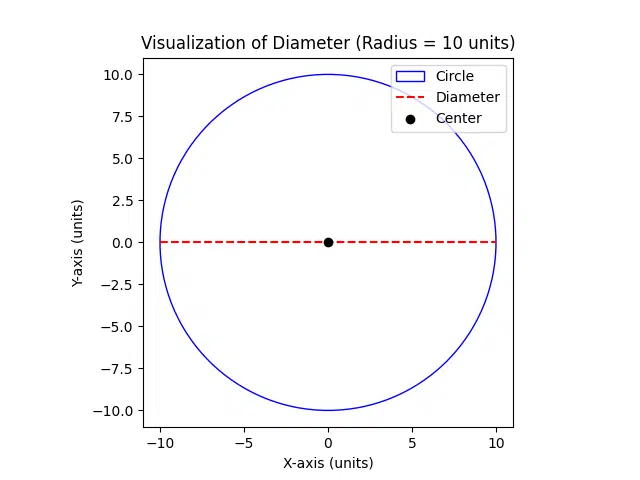
Further Reading
For more insights into circle calculations and related concepts, explore the following resources:
- Wikipedia: Circle - A comprehensive overview of circle properties and formulas.
- Math is Fun: Circles - An accessible guide to circle geometry, including formulas and examples.
- The Research Scientist Pod Calculators - Explore our other calculators for statistical analysis, finance, and more.
Attribution
If you found this guide and tools helpful, feel free to link back to this page for attribution and share it with others!
Feel free to use these formats to reference our tools in your articles, blogs, or websites.
