This error occurs when you try to run chunks of code in an Rmd file like a normal R script. RStudio tries to run the highlighted code as R code, including the markdown parts.
You can solve this error by clicking the green play button next to an individual code chunk or by selecting one of the run options in the Run dropdown of the Rmd editor.
Example
Consider the following R Markdown file, which is a plain text file with the extension .Rmd.
---
title: "Diamond Sizes"
output: html_document
date: '2022-05-08'
---
```{r setup, include = FALSE}
library(ggplot2)
library(dplyr)
smaller <- diamonds %>%
filter(carat <= 2.5)
```
We have data about `r nrow(diamonds)` diamonds. Only
`r nrow(diamonds) - nrow(smaller)` are larger than
2.5 carats. The distribution of the remainder is shown
below:
```{r, echo = FALSE}
smaller %>%
ggplot(aes(carat)) +
geom_freqpoly(binwidth = 0.01)
```
Using RStudio, we can create a new R Markdown file and paste the above code into it.
Next, we will highlight the part of the .Rmd after the file title and use Run Selected Line(s) to attempt to run the highlighted code.
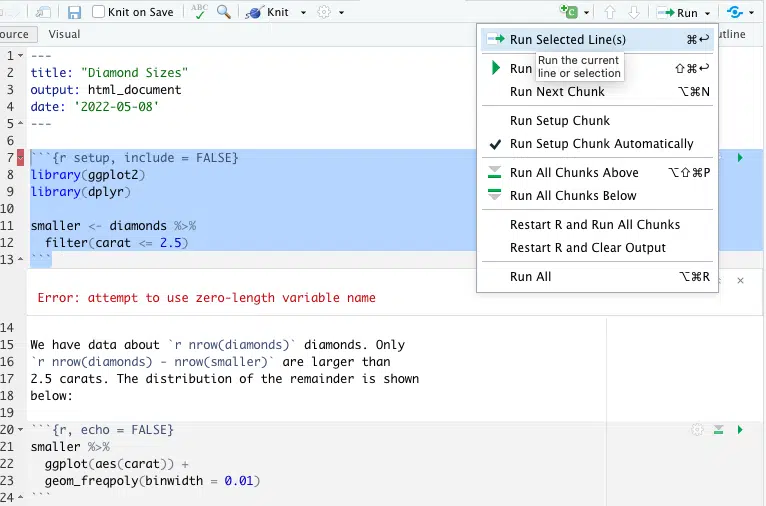
From the above screenshot, we can see when we try to run the selected lines, we get the error: attempt to use zero-length variable name.
Solution
We can solve this error by clicking the green forward symbol next to the code chunk, which will run that code chunk alone.
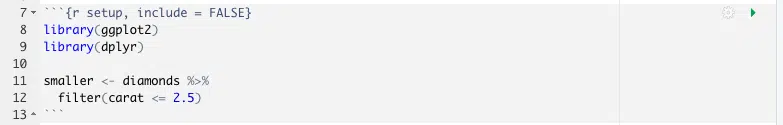
If we want to run more than one code chunk or all of the code chunks, we can select one of the options from the Run dropdown menu in the R markdown editor as shown below:
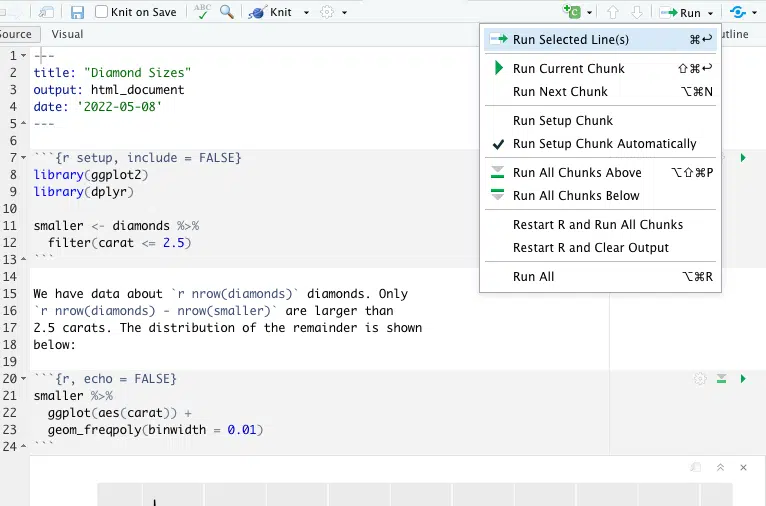
When we run all of the code chunks, we will have a figure, that looks like this:
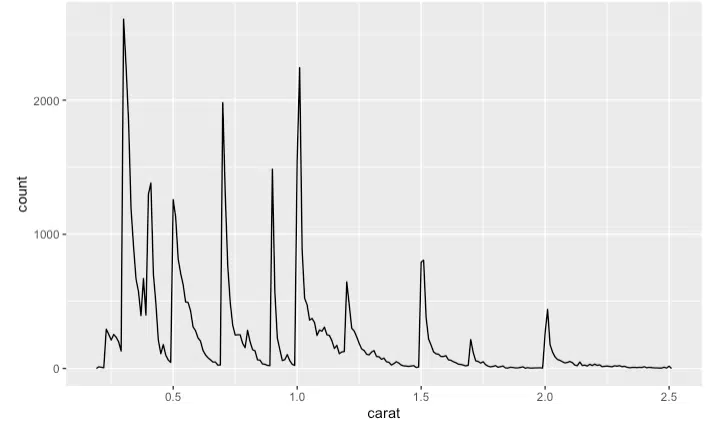
Summary
Congratulations on reading to the end of this tutorial!
For further reading on R related errors, go to the articles:
- How to Solve R Error in sort.int(x, na.last = na.last, decreasing = decreasing, …) : ‘x’ must be atomic
- How to Solve R Error geom_path: each group consists of only one observation
- How to Solve R Error in rep(1, n) : invalid “times” argument
Go to the online courses page on R to learn more about coding in R for data science and machine learning.
Have fun and happy researching!
Suf is a senior advisor in data science with deep expertise in Natural Language Processing, Complex Networks, and Anomaly Detection. Formerly a postdoctoral research fellow, he applied advanced physics techniques to tackle real-world, data-heavy industry challenges. Before that, he was a particle physicist at the ATLAS Experiment of the Large Hadron Collider. Now, he’s focused on bringing more fun and curiosity to the world of science and research online.

