Table of Contents
This error commonly occurs when the is an unexpected use of a unary operator (+, -, !)
This error can occur if you provide an extra + when inputting a multiline ggplot2 command, for example,
ggplot(combined.data, aes(x = region, y = expression, fill = species)) +
geom_boxplot() +
+ ggtitle("Title")You can solve this error by removing the extra + symbols.
The error can also occur if you try to order string columns using the minus sign – with order(). You can solve the error by using the decreasing argument in the order() function call.
This tutorial will go through the error in detail and how to solve it with code examples.
Table of contents
Example #1: Multiline ggplot2 command
Consider the following example, we want to use the gapminder dataset to plot life expectancy across all continents. First, we will install and load gapminder
install.packages("gapminder")
library(gapminder)
head(gapminder)# A tibble: 6 × 6
country continent year lifeExp pop gdpPercap
<fct> <fct> <int> <dbl> <int> <dbl>
1 Afghanistan Asia 1952 28.8 8425333 779.
2 Afghanistan Asia 1957 30.3 9240934 821.
3 Afghanistan Asia 1962 32.0 10267083 853.
4 Afghanistan Asia 1967 34.0 11537966 836.
5 Afghanistan Asia 1972 36.1 13079460 740.
6 Afghanistan Asia 1977 38.4 14880372 786.Now that we have the dataset, we will attempt to create the life expectancy boxplots.
ggplot(gapminder, aes(x=continent, y=lifeExp, fill=continent)) +
geom_boxplot() +
+ ggtitle("Life Expectancy Across Continents")Let’s run the code to see what happens:
Error in +ggtitle("Life Expectancy Across Continents") :
invalid argument to unary operatorThe error occurs because we have an extra plus-sign + symbol between geom_boxplot() and ggtitle. This typically happens when we copy and paste multiline code. The + sign indicates a new line.
Solution
We can solve this error by removing the extra + symbol. Let’s look at the revised code:
ggplot(gapminder, aes(x=continent, y=lifeExp, fill=continent)) +
geom_boxplot() +
ggtitle("Life Expectancy Across Continents")Let’s run the code to see the result:
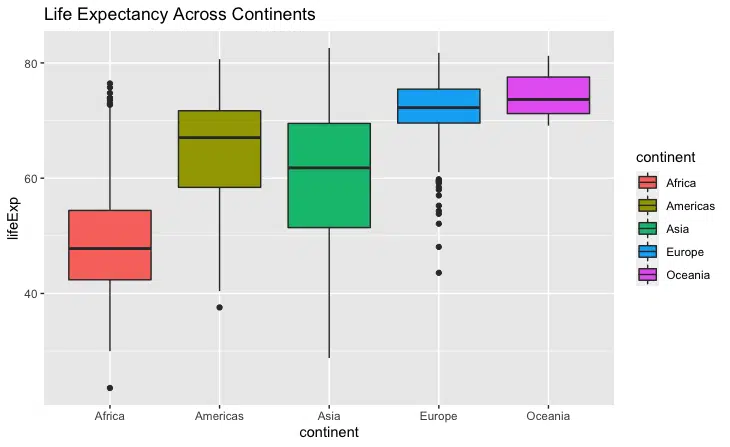
We successfully plotted the box plots for life expectancy across the five continents.
Example #2: Sorting Data Frame String Column Descending Order
Let’s look at an example of a data frame with three variables, gender, age, and degree. The data frame describes a sample of degree holders.
population = 10
gender=sample(c("male","female"),population,replace=TRUE)
age = sample(25:75, population, replace=TRUE)
degree = sample(c("MA","MSci","BA","PhD"), population, replace=TRUE)
(final.data = data.frame(gender=gender, age=age, degree=degree))gender age degree
1 female 59 MSci
2 female 41 MA
3 female 72 MA
4 female 32 PhD
5 female 43 BA
6 male 55 MSci
7 male 43 BA
8 female 43 BA
9 female 49 PhD
10 male 31 BAIf we want to sort by decreasing age, we can use the minus sign inside the order() function call as follows:
final.data[order(-final.data$age),] gender age degree
3 female 72 MA
1 female 59 MSci
6 male 55 MSci
9 female 49 PhD
5 female 43 BA
7 male 43 BA
8 female 43 BA
2 female 41 MA
4 female 32 PhD
10 male 31 BAHowever, we cannot do this with the degree column because it is type character.
final.data[order(-final.data$degree),]Error in -final.data$degree : invalid argument to unary operatorIn R, we cannot provide a character type object as an argument to the unary operator -.
Solution
We can solve this error by using the decreasing argument in the order function call. Let’s look at the revised code:
final.data[order(final.data$degree, decreasing=TRUE),]Let’s run the code to see the result:
gender age degree
4 female 32 PhD
9 female 49 PhD
1 female 59 MSci
6 male 55 MSci
2 female 41 MA
3 female 72 MA
5 female 43 BA
7 male 43 BA
8 female 43 BA
10 male 31 BAWe successfully sorted the data frame in descending order of the degree column.
Summary
Congratulations on reading to the end of this tutorial!
For further reading on R related errors, go to the articles:
- How to Solve R Error: mapping should be created with aes() or aes_()
- How to Solve R Error: Could not find function “%”
- How to Solve R Error: Incorrect number of subscripts on matrix
Go to the online courses page on R to learn more about coding in R for data science and machine learning.
Have fun and happy researching!
Suf is a senior advisor in data science with deep expertise in Natural Language Processing, Complex Networks, and Anomaly Detection. Formerly a postdoctoral research fellow, he applied advanced physics techniques to tackle real-world, data-heavy industry challenges. Before that, he was a particle physicist at the ATLAS Experiment of the Large Hadron Collider. Now, he’s focused on bringing more fun and curiosity to the world of science and research online.

